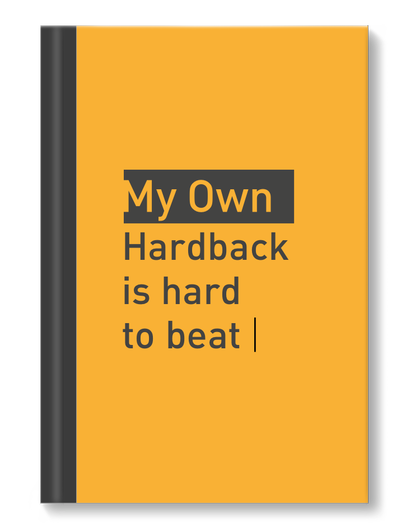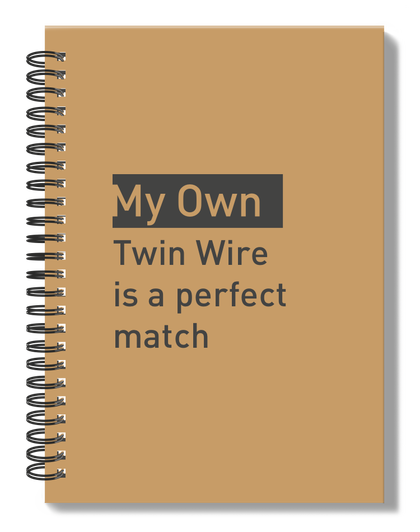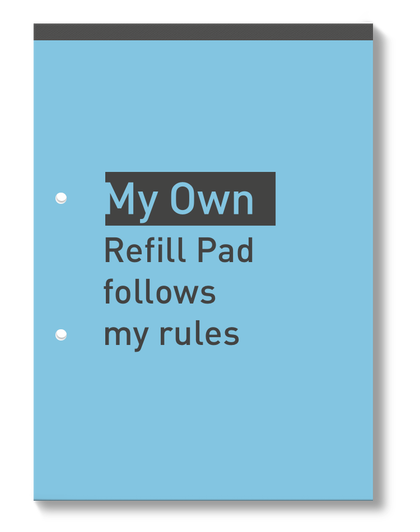Using Stephen Covey’s time management quadrant to boost productivity

Using Stephen Covey’s time management quadrant to boost productivity
In case you weren't aware, Stephen Covey is the best-selling author of the widely acclaimed book, 7 Habits of Highly Effective People. His book has sold more than 25 million copies worldwide and is widely considered one of the best time management guides available. This is despite the fact that it was published back in 1989.
The foundations it was written on ring true for all people working in all industries and can be used to quickly boost productivity. One of the core elements of the book, and perhaps the most tangible tool the book gives, is the Time Management Quadrant. This quadrant is the ideal way in which people should break down their schedule and assess which tasks need doing and when.
So, if you’re a business owner looking to boost employee productivity, then you may want to consider deploying this tool across your company. Or, if you’re a hard-working employee looking to get more out of their day and to excel, you should give this a try.
How to lay out your quadrant
To start with, take a page in your diary or notebook and divide it up into four even squares. Next, on the top of your page, you’ll want to write “urgent” above the left box and “not urgent” above the right box”. Then, on the left of your page, write “important” next to the top box and “not important” next to the bottom box. That’s it! Already, you’re probably starting to get an idea of what each box is about.
What does each quadrant mean exactly
As you can see, the quadrant is actually very straightforward. However, what is important is actually understanding what each quadrant means. You will also need to know how to then use this quadrant to maximise your productivity and to prioritise tasks. Let’s take a deeper look at each quadrant one-by-one.
Quadrant 1 - Top left
As you can see, all of the tasks that are placed inside of this box are both urgent and important. This means that they are time-sensitive and very important to your day. These are the sorts of tasks that need dealing with right away and that delaying them will cause disruption to your schedule and to your business’s success. Examples of such tasks include:
- Calling clients back
- Hitting project deadlines
- Putting out a kitchen fire
Quadrant 2 - Top right
The items that you right in the top right box are those that are important, but not urgent. This means they will help you to succeed in the long run, but do not necessarily need doing right now. Instead, they do not require your immediate attention but will need seeing to eventually. Here are some examples of such tasks:
- Learning new skills
- Heading to the gym
- Generating new leads
Quadrant 3 - Bottom left
The bottom left box includes tasks which can be deemed as urgent, but which are not very important. Such tasks seem to crop up all the time, but, if you actually think about it, they don't really add much value to your day and can generally be ignored. They include such things as:
- Personal calls
- Distractions
- Other interruptions
Quadrant 4 - Bottom right
Finally, the bottom right quadrant involves tasks that are not urgent and not important. They are tasks that bring little to no value to your day and do not require you to look at them any time soon. You’re probably asking yourself, "why would I even include them?" Don't worry the answer to that is coming shortly. Here are some examples of such tasks:
- Watching TV
- Playing video games
- Being busy for the sake of it
Using the Time Management Quadrant to maximise productivity
Ok, now that you understand how the quadrant works exactly, here’s how you can use it to its full potential. Firstly, take a look at the quadrant and decide which box you think is most important. Likely, your answer would be the top left box. After all, these require your immediate attention and will give you success right away. Well, though there's some element of truth to this, you would actually be wrong.
Spending all of your time in this box will keep you busy and feeling productive, but it won’t necessarily get you where you need to go in the long run. Instead, it is actually the top right box that you should be paying attention to. Yes, the tasks in this box are important but, because they are not urgent, they are often ignored. However, this is where the brilliance of the quadrant comes into play.
It helps you to identify the sorts of jobs that will help you achieve your ambitions, but which you tend to ignore again and again every week. By having them written down, you can finally see exactly what you need to be doing to finally get to where you want to be. Yes, the top left box is important and you should give it attention every day. However, if you spend all your time there, you’ll realise you’re constantly just fighting fires and aren't getting anywhere very fast.
Similarly, you should start spending as little time in the bottom right box as possible. These tasks aren’t important and they are not urgent, so why waste your time there? It is important to write tasks in here so that you understand what you should not be doing. Similarly, try to limit how often you spend in the bottom left. These tasks will certainly be urgent but are they actually important to you?
Boosting your company's productivity
The best way to use the quadrant is to start a new one every week, and then cross off tasks as you go. You can then start to feel productive as you start ticking off more top-right hand tasks than you usually do. So, if you are a business owner looking to get more out of your staff, it's your job to equip them with the tools they need. One of the best ways to encourage them to make use of this quadrant is to give them a tailored notebook for the task.
Here at My Own Stationary, we provide businesses all over the UK with personalised business notebooks that can be designed in any way you wish. By including your company's logo and any other messages you wish, you can create a professional business tool that your staff will actually use and respect.
If you wish, you can even include some designs of the quadrant on one of the covers to reinforce the importance of it. Find out more and get started by heading here.
Recent Articles
Hardback Book
Create customised covers for your hardback notebooks with My Own Stationery. Our hardback notebooks are available in casebound or wirebound, A4 & A5 sizes, with your choice of 8mm lined or blank pages for wirebound and 8mm lined for casebound, both with a high-gloss finish. Create your own unique cover by uploading your completed design, or design your front and back covers using our online design builder.
Softback Book
Our customisable cover softback notebooks are available in wirebound style, with a choice of sizes, number of pages, and either high-quality lined or blank paper. Depending on the type of book you choose, you have the option to upload your professional design or custom design the front & back cover in our online design builder.
Refill Pad
Customise an A4 Refill Pad cover with your own brand using our online design builder at My Own Stationery, choose between uploading a completed professional design or design your own using our online design builder. Our A4 Refill Pads are made with high-quality paper to ensure your design is as unique as your brand.